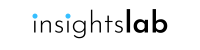A full website audit analyzes a website’s performance and identifies existing problems. For a digital business like yours, the website is one of the most critical assets. It’s the crucial touchpoint between you and the customer. It’s what sets you apart from competitors. And of course, it’s your trusted representative on the wild expanses of the Internet.
And it’s only logical that you want to make it as informative and usable as possible. So how should you know what to improve? Well, here enters your website audit.
What is a website audit?
A website audit analyzes a website’s performance that helps to identify and fix existing problems. A regular website audit can help you find inconsistencies in content, improve overall user experience, and increase conversion rates. The website audit’s role is to keep the business website healthy. Auditing a website allows the owner to measure the visibility of the site and its efficiency. They are a sure way of increasing traffic, Google search rankings, and performance. Finally, it allows the website owner to know what security breaches and vulnerabilities are present in the website and correct that to prevent information compromise.What’s in it?
Contrary to popular belief, a website audit isn’t limited to SEO. To ensure that you are creating a holistic experience for users across the whole website, you need to examine technical aspects, content, user experience (UX), and SEO.
To ensure that you are creating a holistic experience for users across the whole webiste, you need to examine technical aspects, content, user experience (UX) and SEO.
There are many ways of conducting a web audit and plenty of tools available tools online. If you don’t have technical experience in this field, you might want to get professional help from experts.
But if you want to get a better understanding of your website’s performance straight away, we got you covered. Here is a step-by-step guide on how to conduct an audit on a website.
Technical aspects
Step 1: Examine Indexing Problems
Web indexing refers to the process of analysis that search engines like Google use. Once a page was indexed, it will appear among search results. Problems with indexing occur when search engines face technical issues, thereby failing to crawl through some webpages. To avoid this, you should scrutinize the following three aspects.- robots.txt: The text file informs search engines on how to crawl the webpages. Placement of the robots.txt file at the top-level directory allows easy discovery. The file is case sensitive and must be labeled as “robots.txt” only. Check that all your domains contain the text file.
- Sitemap: This is a file that shows details about the website pages, videos, and images. The most common is the XML file that contains the URLs to your site. Checking the sitemap’s validity on Google Search Console helps ensure that your website is visible on search engines.
- HTML code: Be keen to confirm that it has no tags that hinder the website from being indexed. The most common tag is “Noindex” on the head tag.
Step 2: Confirm the Security of your Website
Ensure that your website has a valid secure socket layer, otherwise called an SSL certificate. It is the standard security protocol that indicates your website is safe. The SSL encrypts the transfer of information between the web server and browser. A website containing a valid SSL certificate begins with “HTTPS://.” It is an indicator that your website is compliant with regulations such as GDPR, HITECH, and PCI-DSS, among others. Customers feel more comfortable sharing their details with secure websites. Since credit card details, usernames, and passwords are sensitive, they should not be visible to hackers. Search engine algorithms tend to favor websites with SSL certification in search ranking. Make sure that you scan your website for malicious codes, malware viruses, and blacklisting status.Step 3: Look for Broken Links and Images
There is no worse turn-off than a missing page or missing link after exciting content. Broken links might originate from:- Changing the name of a webpage then forgetting to update your internal links.
- Moving or deleting the link to the desired content.
- Typing errors in the URL.
- Renaming of the URL by the owner of an external link without prior knowledge.
Content
Step 4: Relevance and Quality
You can optimize your website as much as you want, but it’s the relevant, high-quality information that is the benchmark for SEO ranking and website traffic. Ensure that information on the pages aligns with the purpose of each page. Try to add value to your visitors and ask for honest opinions about your content. Not sure where to start? Thorough research is vital to deliver excellent content for your audience. Ask your audience for suggestions and listen carefully. All content on your website should be plagiarism-free. Show originality and remain specific to your niche. Where needed, always link your readers to resources from credible websites to back up your facts.Step 5: Readability
On average, people spend less than five minutes on a website. Planning your information to be easy to skim through is essential. To do this, you should put relevant headings and subheadings and use bullet points where appropriate. If your pages are nothing but a block of text, then it means that you will lose on SEO and website traffic.Step 6: Use simple Language
Avoid using complicated vocabularies and maintain simple sentence structure. The shorter the sentences, the easier it is to read and comprehend. Where appropriate, use transition words such as “so,” “besides that,” or “because.” Transition words help readers to stay engaged and offer a sense of direction. Write crisp and clear paragraphs. The paragraphs should not be longer than seven sentences. The first sentence should be the most crucial, then expound on it in the remaining sentences.User Experience(UX)
Step 7: Scrutinize the Design
The design of your website is a critical element that you should consider during a user experience audit. It determines your visitors’ reaction, while the information architecture is a significant factor in the time users spend on the site. The deep site and flat site architectures are the main kinds available. The deep site architecture requires more clicks to access some parts of the website. A flat site, on the other hand, is faster and easier to navigate. All areas of the website should be less than three clicks off the main page. A good design should consider having a readable font on a contrasting background. Check whether the web pages have enough white spaces that assist in easy reading. You should also consider inspecting the position and visibility of the call to action (CTA). The CTA should be strategically placed and concurrent with the relevant images and content. Pop-ups are helpful to generate subscribers, issue cookie alerts, and reduce the bounce rate. But, pop-ups can be annoying if they are regular and obscure content (so be careful not to overuse them). Limiting the frequency of pop-ups to an acceptable number improves the user experience.Step 8: Check the Responsiveness of the Website
The majority of people access the internet through mobile gadgets and tablets. The responsiveness of the website is its ability to adapt to different screen sizes. Inspecting the website’s responsiveness is crucial. To know if your website is mobile-friendly, right-click on the website, then select inspect element. On the immediate left of the element, toggle the toolbar. When the screen changes its size, then it means that the website is mobile-friendly.Step 9: Reduce the Load Time
How fast or slow your website is can encourage or discourage the traffic to your website. If you reduce your load speeds, user engagement will probably increase, and people spend on your website. Search engines such as Google show low bounce rates with high loading speeds. To improve the speed of your website you should do the following:- Reduce the size of CSS, HTML, and JavaScript files to below 150 bytes.
- Remove unwarranted characters on your files, such as commas and spaces.
- Allow browser cache
- Increase the server response time
- Reduce embedded the image size
SEO
Step 10: Track the Keywords
The use of keywords is a part of a growth marketing strategy. The correct target keywords help in search engine optimization ranking. When conducting the audit, investigate the relevance, density, and amount of traffic it attracts. Study your web pages one by one and place and identify the keywords. Search for the related keywords. You should check that your keywords occur in the planes below:- On the page title
- Meta description
- Subheadings
- Social media accounts